Easy Steps to Bitcoin Buying with Debit Card and Credit Card Online
Introduction to Buying

This is for a fact:
Bitcoin buying using a debit card or credit card was considered really difficult before.
Fortunately, there are companies such as CoinMama (worldwide) and Coinbase (USA, Europe, UK & Canada) that have changed the process to a fast and smooth one.
We have listed below five (5) exchanges that are proven for bitcoin buying using your credit card.
But before we proceed:
You are going to need a wallet for Bitcoin before buying since there are exchanges which requires one.
Do you have one or none yet?
Try to check our guide talking about the best wallets for Bitcoin.
Bitcoin Exchanges Using Debit or Credit Card
Coinbase

Coinbase is the largest Bitcoin broker in the world. You can purchase up to €150 or $150 of bitcoin every week quickly in Coinbaseusing a debit or credit card in Europe, Canada, US, United Kingdom, Singapore and Australia.
Coinbase has a flat 3.99% charge on every debit or credit card purchase, but is one of the lowest for US and European customers. You can avail a free bitcoin worth €10 or $10 when you purchase a €100 or $100 worth or more via this link.
A simple step-by-step procedure on how to purchase bitcoins using credit card on Coinbase:
First is to setup an account first. Second is to link your credit card by adding it to your profile. Then verify your identification. Lastly is, start buying bitcoins through your credit card.
Do you want to purchase on Coinbase? This link will guide you through a step-by-step detail on how to navigate Coinbase.
The advantages of Coinbase are high liquidity as well as buying limits, simple to use especially for newbies in getting bitcoins, an “Instant Buy” option is available for debit card or debit card.
The disadvantages however are bank transfer purchases made can require five days to complete and Coinbase can able to track where and how your bitcoins are spent.
CoinMama

CoinMama is a broker of bitcoin which work in letting you buy bitcoin with a credit or debit card.
You are gonna have to pay a seven (7) percent fee for the risk and for the processing fees that go with paying using a credit card.
CoinMama allows high limits. You can purchase up to worth $5,000 of bitcoin every day or worth $20,000 of bitcoins every month.
If the account has been verified and you made a purchase already, you will collect your bitcoin in just a few minutes.
Get five (5) percent off when you order using this link.
CoinMama is available only in a few US states; please view this page for more details.
Do you want to purchase using CoinMama? This information will give you a step-by-step guide on how to navigate CoinMama.
The advantages ofCoinMama are can be used mostly in all countries, they have the highest limits in credit card purchases, they are a trusted and reliable broker.
The only disadvantage however is that it has the most-priced fees among debit card or credit card bitcoin brokers.
BitPanda
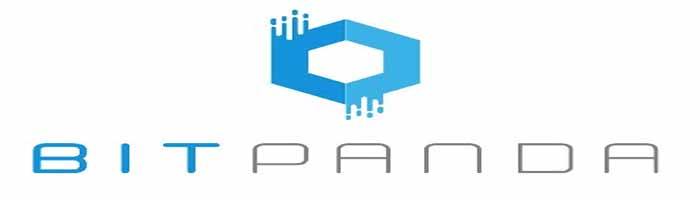
BitPanda is an Austria-based bitcoin broker. You can buy coins using a debit or credit card for just three to four percent fees.Remember that fees are not showed openly but is included in the buying price upon purchasing.
This guide will help you know how to purchase bitcoin on BitPanda using a credit card.
The advantages ofBitPanda are it has some of the cheapest rates for bitcoin buying using a debit/credit card and it is known to be a trusted as well as a reliable broker.
The only disadvantage is that the fees are not showed in the website openly but is only covered in the purchasing price.
CEX.io

CEX.io enables you to purchase bitcoin using a debit or credit card. It is among the earliest Bitcoin exchanges which works in Europe, U.S. and some South American countries. Its process of verification is extensive and can be completed in 30 minutes.
CEX is available in some states in the U.S.; please visit this page for more details.
The advantages of CEX.io are it has support for several countries and regions, the trading fee is low at 0.2%, and lastly it is a trusted and established exchange.
The diasadvantage however are an extensive process that requires too much personal information (includes a photo) and incurs a long delay and GBP market doesn’t have liquidity
Coinhouse

Residents from Europe can purchase bitcoin using a debit or credit card which is a 3D secure at Coinhouse.The rates range from six to ten percent depending on the total volume you buy. Coinhouse is very famous choice because of its high limits.
The advantages ofCoinhouse are it has high limits which contributes to an easy buying of large amount of bitcoin quickly, it is also a trusted and reliable broker, and lastly it is run in Paris by Embassy of Bitcoin
The disadvantages are it has themost high-costed fees included among trusted exchanges that accepts debit or credit cards and it has an intensive verification procedures.
How to Buy Bitcoins in Five Minutes or Less (Tutorial)
A. Tutorial in Coinbase Buying (Debit /Credit Card)
Coinbase enables you to purchase bitcoins quickly using a debit card or credit card. Follow these step-by-step procedures to assist you in an easier buying process.
1. Setup an Account first on Coinbase
The moment you make an account, your login and personal details should be confirmed. You are then asked to upload an ID which is scanned one. After logging in, you can go on to the succeeding step.
2. Go to the account settings
Proceed immediately to the right corner at the top then click your name. A drop-down menu will then give you the “Settings” to click. Afterwards, click the “Payment Methods” from the menu located at the top then you will be able to see something looking like this:
You can click on the icon "Add Payment Method" located in the right corner.
3. Select the "Credit/Debit Card" option
4. Input your Debit/Credit Card Information
Keep in mind that Coinbase only allows Mastercard and Visa debit or credit card at of the moment.
5. Confirmation
A confirmation will be seen the same as below. If this happens, it only means that your debit card or credit card has been added successfully.
6. Start Purchasing Bitcoins!
Proceed now to the purchasing page and a widget will be available that looks the same as below:
Input now the amount that you want to purchase and tick “Buy Bitcoin Instantly”. Immediately your coins will then be available to your personal Coinbase wallet!
B. Tutorial for CoinMama Buying (Debit Card/Credit Card)
This part will let you see how to purchase using CoinMama. (P.S. Please check out our review about CoinMama as well!)
Account Opening on CoinMama
After you have created and account and was able to verify email address, now you can start following these steps given below:
1. Go and Log into Your Account
When your done logging in, proceed to “My Account” located at the navigation bar at the top and a page will be seen that looks like this:
Input all your personal details into the fields listed above and don’t forget to save them.
2. Click now the “Buy Bitcoins” at the top Navigation Bar
You will then go to this page that will let you select the number of bitcoins you want to purchase. You can just select one from the set of amounts - from 0.5, 1, 1.2, and 2 bitcoins- or just scroll down furthermore to choose your own amount.
When you choose your own amount, it will look like this:
When your done selecting the amount you want, click the green button saying “Buy Bitcoins” to proceed.
3. Choose Debit Card or Credit Card as you Payment Method
4. Type in your own Bitcoin Wallet Address
This will be the address where your purchase bitcoins will be sent to after your payment will be confirmed. Your address should be pasted into that empty field.
5. Input your own Billing Information as well as Address
6. Now, input your Debit Card or Credit Card Information
7. You need to Verify Your Email and Phone Number
A 4-digit pin will be sent as SMS as well as a confirmation email. After you have confirmed these contract forms, you will be able to see this:
8. An ID Verification should be uploaded
Several people don’t have to upload their selfie. You can skip this step if CoinMama doesn’t need this from you.
Upload a photo which is a selfie while you are holding your own credit card facing the camera. Just make sure your own name, date of expiration, the first four as well as the last four digits on the card can be seen.
9. Wait for a Confirmation
CoinMamais required to confirm your payment through your credit card payment was successful.
10. Confirmation Email
If your payment through your credit card was successful, you will be able to receive an email looking the same as this:
Yes, I know it is a long process!
But that’s just it. Anticipate that your bitcoins will arrive 20-30 minutes in the bitcoin address you have given in step four.
C. Tutorial on BitPanda(DebitCard/Credit Card)
This area will let you see how to purchase bitcoins using BitPanda. (P.S. A BitPanda review is available for you to check!)
Createyour own Account on BitPanda
After you have made your own account, verify your email address and proceed to do the steps below:
• Login to Your Own Account
Go to your account now by logging in and click “Buy” located in the menu bar at the top. A page will now be seen just like below. Choose “Mastercard/Visa” for the reason that you want to purchase using your debit card or credit card. Also, input the amount in euro that you like to pay out or the number of bitcoins you want to purchase:
You need to confirm now that you will use debit or credit to purchase. (Keep in mind that only a Mastercard that is 3D secured and a Verified Visa cards are accepted. If you do not have these options, you can try Coinbase or Coinmama)
You need to see to it that the amount you entered should indeed be the amount you also want to purchase. You are also required to confirm your agreement with the BitPanda’s exchange rate. You can check the exchange rate you got in the field “Current Price”. Most likely, it is just 3-4% higher than the market price since the fees of BitPanda are included already in the exchange rate.
Remember that you only have exactly one minute to lock in the exchange rate and then confirm!
Next step is to verify by a phone call or via SMS.
Input now the PIN code sent to you by phone call or SMS:
If you have successfully verified, click now the button “Click here to start the payment process”. Just be sure to take note the 10-minute time you need to finish your order.
In this part, you are going to input your credit card information via mPAY24. After you entered the card information, click “ Bezahlen”:
Now you’re done! Check your “History” tab in your BitPanda account to see the trade details.
You can able to withdraw now the BTC you purchased to your wallet.
Frequently Asked Questions
This section answers the FAQ and it should address all of the questions remaining.
1. What will be the risk associated upon buying bitcoin using a credit card?
The first thing you need to make sure is to see to it that you are buying from a company that is regulated and bears a good reputation. There are sketchy companies that sells bitcoins just to collect card details (credit card fraud) and use your details to accomplish fraud purchases using your card.
There are users who have disclosed cash advance fees. In line with this, make sure to understand well how your credit card company deals with bitcoin buying.
2. What are the advantages and how will I benefit?
Buying bitcoin using a debit card or credit card can be very fast and easy. Since most of the people nowadays readily understand the ways of shopping online by the use of debit and credit cards, makes it easier as well for buyers who are not so techie to buy bitcoins using credit cards.
3. What are the disadvantages?
Buying bulk amounts of bitcoins using a debit card or a credit card can be hard. The fees are higher as well due to risk of scams and fraud.
4. Is it possible to purchase bitcoins using a stolen credit card?
This would be impossible because you will not be able to pass the ID verification. It illegal as well so never do it or even try.
5. Is possible to purchase bitcoin anonymously using a credit card?
This is also illegal and you will not be able to pass ID verification.
6. Is it possibele to purchase bitcoin using a prepaid debit card?
The exchanges mostly won’t grant you to utilize a prepaid debit card. In order to purchase bitcoin using a prepaid debit card you need to have it exchanged locally through LocalBitcoins.
7. Can I purchase BTC on multiple exchanges if the limits are not so high for me?
Yes, you can.
Given the situation where the limits of CoinMama are too small for you, you can have $150 every week as well as open an account in Coinbase and purchase additional $150.
8. Why was bitcoin buying using a credit card difficult before?
Payments via credit card are reversible. In fact, merchants can’t receive yet the money from payments via credit card until sixty (60) days after the card has been swiped.
Since the Bitcoin transactions are not reversible, bitcoin selling using CC for payment is risky for merchants. Now, companies discovered new ways to avoid fraud and that fortunately lead to much easier purchase with a CC, as seen by a lot of options that is listed below.
9. What is the risk of giving away my ID for the purpose of buying?
This is dependent on the trust you have for the exchanges. The same with any other details you share online, a risk is always there wherein it will be stolen or hacked from the website you have shared it to.
Bitcoin exchanges have been having issues with regards to being constantly attack so it is obvious they have the most secure protection and best security against personal info hacking.
A risk is always present in everything with regards to having information online. Even Yahoo before was hacked and the information of those 400 million accounts were all stolen.
10. Where should I let my bitcoin be after buying?
We highly suggest keeping bitcoin you opt to keep safe in your own wallet. There are several Bitcoin exchanges that have been hacked losing all the customer’s funds. In order to avoid being a victim of them, storing your bitcoin in your personal wallet where you can control it is the easiest way.
11. Is selling bitcoins possible?
Among the exchanges we have given, there is only one which enables you to sell coins with your credit card, and that is CEX.io.
A Comparison of Exchanges
A short and simple comparison of debit or credit card exchanges. These includes almost all countries in the world. Purchase Bitcoin via Debit or Credit Card Through These ExchangesTheft, Scams, and Storage
One thing this article has really put importance with is:
Do not let your bitcoin be stored on exchanges!
These are the two scenarios where users were screwed for storing their bitcoins on exchanges:
• A $70 million loss for users with the Butfinex hack • A $450 million or more loss for users with Mt Gox
I still have a lot more to add in the list
Remember to secure your own Bitcoin wallet to securely keep your bitcoins.
Aside from storage, there are several scam exchanges aiming to steal credit card details as well as your bitcoins.
In order to help you do away from scams, theft and other forms of funds loss, you can follow these two simple principles:
1. Conduct some thorough research before purchasing on any exchange. Try to check for ratings, reviews and regulation information.
2. Do not ever keep your bitcoins on the exchange. Although it has been mentioned already above, this is really worth repeating over and over again.
